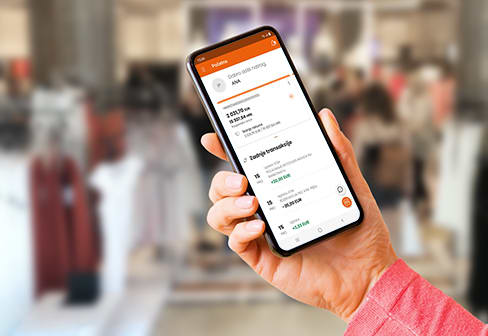Pay at the speed of light!
Access #withPAY from the PBZ mobile banking login screen, select a contact from the offered list of mobile phone contacts, enter the amount and that's it!
#withPAY is with you in all situations: quickly and easily pay the amount to your contacts, split the costs when buying a birthday present for a mutual friend and much more.
What can you do with #withPAY?
- Pay quickly and easily to your contacts, members of the #withPAY community and contacts whose mobile numbers are registered with RPIR for Instant Payments.
- Send a payment request to your contacts, members of the #withPAY community.
How to start using it?
- In order to start using this innovative functionality, you need to register in the #withPAY community by selecting the #withPAY functionality on the mobile application login screen
What are the prerequisites for fast payments with #withPAY?
- Payment takes place between members of the #withPAY community and your contacts whose mobile numbers are registered in the RPIR (Register of Intermediate Account Identifiers) for Instant Payments.
How does payment via #withPAY work?
- Simply! Access #withPAY from the login screen in the mobile application and select the recipient from the contact list. Contacts who are clients of PBZ are marked with a lightning bolt icon.
- Enter the amount and choose between payment options or sending a payment request. You authorize the transaction with a PIN or biometric data.